Well, you may have noticed that I’ve made a few changes around here. Let’s call it Spring Cleaning, shall we? If you are viewing my blog via Reader, you’ll have to click on through to the website or if you are on a Mobile, you’ll have to click on ‘Desktop Version’ to see the whole shebang ;)

I started off with a new header design. I FINALLY figured out how to create that gold foil effect for the letters which is something I’ve wanted for I can’t even tell you HOW long. I’m learning more and more on Photoshop every week and it’s been fun using some of the skills I’ve learned to create something that feels so much more like me! It’s actually just a gold foil background of which I ‘cut out’ the letters. I know for those of you who are like Photoshop MASTERS this is probably all really obvious but hey, I’m a total novice so for me it was a revelation!
When I created the previous design, I kinda liked it but I knew it wasn’t exactly what I was going for and I just didn’t have the patience that’s required to really start to understand how to make changes to your HTML. But people, honestly, you don’t have to be scared. There are tutorials for EVERYTHING out there. Want to remove the boxes around your images? Want to centre your blog header? Want to remove the lines between the page tabs under the header? Want to change the lines between the posts or the sidebar or between your widgets? Want to add pretty social media buttons? It’s all out there, just google your question and the answers are there. I’ve saved some of the tips I found on my Pinterest Board, Hey I Can Do That – and yes, YOU CAN.
Blogger doesn’t make it easy though – and everything you do goes live immediately but you can preview every change as you do it so if you severely cock something up you’ll know from the preview and you can just back out of it!
Anyway, getting back to the new design – I really wanted something a lot cleaner and less cluttered than I had before. So the font has changed, the background of wiggly pale blue lines has gone and it’s got a bit of sparkle with the gold in the header and in my social media buttons. But of course, this is real life baby so a big spill of peacock blue paint over all that sophistication was definitely in order (I might even change that ‘paint colour’ depending upon the season. Or my mood.). I decided to add a fancy frame around my image as well because you know, I’m all about the boho glam here.
I’ve also finally changed my ‘button’ so if you’ve got one on your blog (and if you do, I heart you and smother you with sloppy kisses) so if you want to change it, its in my sidebar.
I’ve tweaked LOADS and I’m still making some little changes but overall, it’s starting to feel like home. And plus, I didn’t have to pay anyone to do it so more money in the pocket for pretties. I’m still considering moving to Word Press at some point in the future but for the time being, I’m a happy camper.
What do you think of the new look?
On a slightly unrelated note, if you follow me via Google Reader, sadly Google will be shutting it down on 1st July. So if you still want to keep up, I would implore you kindly to follow me on Bloglovin’. It’s what I use to keep up to date on all my favourite blogs and I really like it.
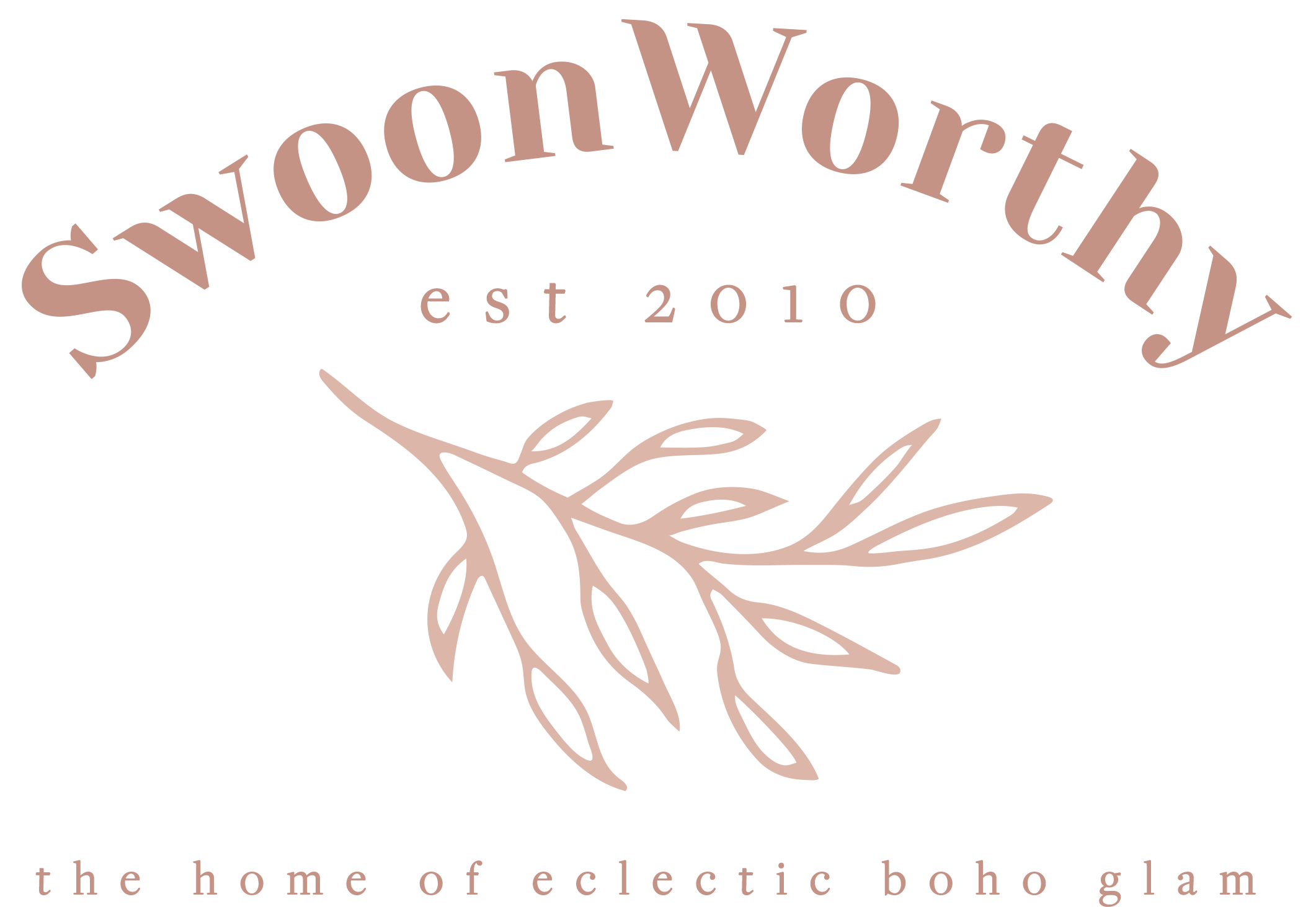



















Great job Kimberly, and isn't it liberating when you do things for yourself instead of paying someone? Plus you can change any of it at any time. I just got photoshop but haven't used it yet. I'm looking forward (not) to the learning curve on that one.
looks awesome. i have lived with my ballet slipper header too long and peeps are too attached to it for me to change it so i'll stay frumpy while you SOAR IN GOLD ABOVE THE CROWD. just got done painting a few canvases and a dressing room…how could i not think of you? omg i have gone soft. i am exhausted, and it still needs another coat of paint. what a workout. i can't wait to show you
Well done! The new design looks really good! Love the gold ;) <br />When I do blog designs and experimenting with HTML, I use to "try" it first on my test blog. That way I can "firure out" things without being stessed that it's live… // Emelie
The gilded look is so much more you. I like the splash of paint behind the name, too. I've got some work to do to my blog as well. Haven't decided what to do with the header (and whether I can create it myself or whether I need a graphic designer). I just recently learned about all the customization you can do in Blogger (like some things you mentioned) and I've just got to set aside
Very beautiful, very YOU. Love it!
Looks wonderful my dear! Love it!
I am loving the bling Kimberly, nice job!! The bloggy blog is looking even more fabulous and good on you for doing it yourself. I'm thinking about doing another redesign, but after the trauma of the CSS coding last time, am not sure I can bring myself to to it, ha…maybe next year?!
Hi Kimberly! I've been MIA for quite some time now and I've finally found a moment to catch up. I LOVE the makeover!! It's so much more your style :) I love how clean it looks, the blue lines could be distracting at times! And the gold leaf cutout letters, genius! I'm no photoshop pro and that is brilliant! <br />xo<br />Melissa